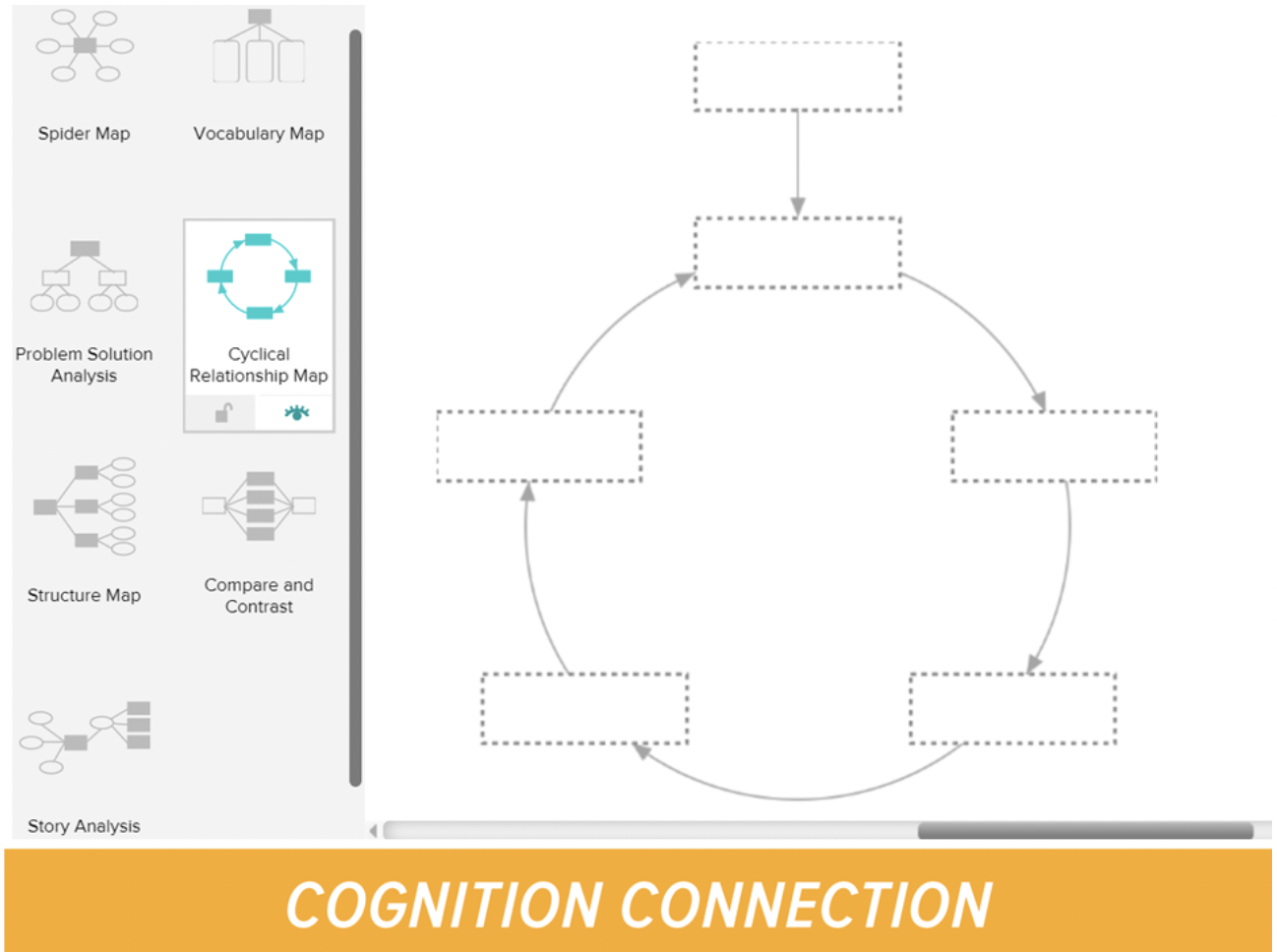Make-a-Map and BrainPOP ELL
We hope you’ve had some time to experiment with Make-a-Map on BrainPOP ELL! We’re proud to offer a range of tips and ideas for integrating Make-a-Map into class in meaningful ways.
Every BrainPOP ELL topic includes three unique movies:
- The main movie
- The featured vocabulary movie
- The featured grammar skill movie
You can bring all three movies together in one concept map. It also lets students include other BrainPOP ELL movies (simply click ADD MOVIE) as well as keywords, images, and their own screenshots. There are also blank nodes so they can create their own labels, and a search tool to help identify additional relevant images from within BrainPOP.
Make-a-Map can be used to differentiate any BrainPOP ELL topic. For example, the movie The Future is Ours introduces students to different professions while demonstrating the future tense. Some students may use Make-a-Map to illustrate which character is interested in which profession, while others may expand their maps to include job responsibilities. Alternatively, some students may choose to focus on one vocabulary word or how the future tense is formed and used.
BrainPOP ELL Make-a-Map Activity Ideas
- Tell a story using keywords, images, and screenshots. Students may retell the story of the main movie, focus on illustrating an idea from one aspect of the movie, or create their own original story using the same components.
- Make a Word Map (Frayer Model) illustrating an abstract concept word from the movie. For example, using the word environment, students may:
- Illustrate environments using images in the image bank, or use the search tool for additional images.Illustrate their own connections to the word.
- Identify related words, such as environmental and environmentally.Add synonyms or antonyms. Write sentences using the featured word.
- Create a map to visually represent a grammar concept.
- For simple grammar concepts like indefinite articles (a or an), place keywords or images with the appropriate articles.
- For more complex concepts, like the modal auxiliary must, place must or mustn’t as the central node, and add images and words of what we “must or mustn’t do.”
- For advanced grammar concepts, like the past progressive in the passive voice, use images or labels to answer a prompt. For example: What chores did Ben and Moby do while lunch was being made? In the center node, students place a label or an image relating to lunch being made, and insert images, labels, or screen shots from the movie to answer the question.
Make-a-Map as a Creative Activity Space
In addition to traditional concept-mapping activities, Make-a-Map can provide opportunities for a variety of interactive activities and assessments. Examples include:
- Sort and categorize vocabulary.
- Make a word wall.
- Collect challenging words.
- Create an illustrated dictionary with words, images, word families, sentences, or definitions.
- Make a rebus puzzle.
- Organize ideas or take notes about a movie.
- Create a game.
- Create a story or storyboard.
- Make a project.
Share your Make-a-Map creations with us! We’d love to see them and hear about how you’re using Make-a-Map for BrainPOP ELL in your class.