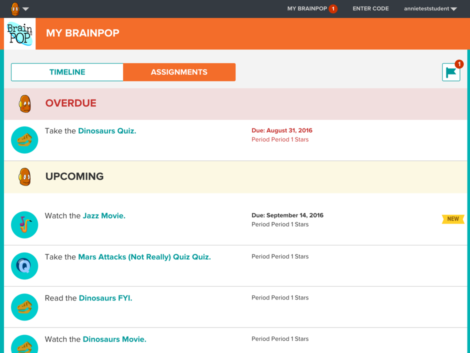
Introducing … Assignments!
Posted by Traci K. on
It’s here! It’s here!
If you’re a teacher using My BrainPOP, you now have the ability to assign our movies and features! The ability to assign tasks within BrainPOP has been one of our most-requested enhancements over the years, and we’re thrilled to bring you this new functionality.
Virtually all our content – from movies, quizzes, and concept maps to Sortify, Time Zone X, GameUp games, and activities – is assignable. Simply log in to your individual My BrainPOP account and navigate to the feature you’d like students to work on. Click the ASSIGN button, then choose a class and optional due date. To see the list of everything you’ve assigned, or to edit your assignments, click on the ASSIGNMENTS button at the top of your screen.
When students log in to their My BrainPOP accounts, they’ll see notifications about any new assignments – or if they’ve missed a due date. Clicking on MY BRAINPOP at the top of the page will show them all the assignments they’ve received thus far.
For a closer look at assigning our movies and features, check out the BrainPOP Educators screencast.
This first incarnation of assignments reflects a lot of the things you told us you wanted. But we’re not done! We’ll be adding assignments to BrainPOP Jr. in the not-so-distant future, and we’ll continue to refine the new options with your feedback in mind. Tweet us @brainpop with your thoughts, or send an email to info@brainpop.com with “Assignments Feedback” as the subject line.














