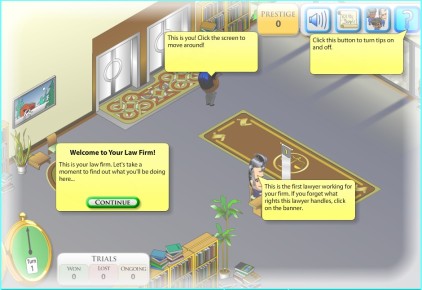Have your students try these tips and tricks as they play the iCivics social studies game Do I Have a Right?:
- Pay attention to a partner’s constitutional specialty. This information appears on the screen after they choose a partner.
- Initially, tip bubbles appear, causing the game to pause. As the game progresses, tip bubbles taper off. Students can turn them back on by clicking the Help button.
- Click the Team Review button at any time to stop the clock and see who your lawyers are.
- Click the Rights Review button at any time to stop the clock and see a list of amendments.
- If you do not have a lawyer with the necessary expertise, ask the client to come back tomorrow to buy yourself some time to expand your firm.
- If the lawyer you need is busy with another client, ask the new client to wait.
Filed as:
3-5,
6-8,
9-12,
Assessment Ideas,
BrainPOP,
Do I Have a Right - Full,
Do I Have a Right?,
Educational Games,
GameUP,
Social Studies,
Social Studies Games,
Teaching Tips