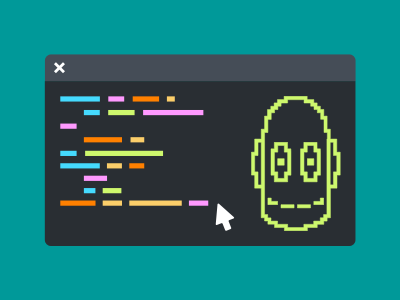About the Projects
Scratch
Vidcode
Scratch
Museum
Digital museum invites students to code a museum exhibit about a BrainPOP topic. Using the Scratch interface, students drag and drop blocks of code to create interactions between the items in the museum exhibit, such as conversations, sound effects, movement, and more.
Objectives
Students will:
- Explore coding in a project-based environment
- Program using blocks based on Scratch
- Customize sprites by changing their properties
- Sequence sprites to create a meaningful experience
- Use code to create interactive experiences
- Apply their knowledge of a BrainPOP topic
Story
Students bring a story to life with code in this Scratch-based project. Using coding blocks, they tell a story that includes a setting, dialogue, sound effects, timed interaction between characters’ lines, and more.
Objectives
Students will:
- Explore coding in a project-based environment
- Program using blocks based on Scratch
- Customize sprites by changing their properties
- Sequence sprites to create a meaningful experience
- Use code to create interactive experiences
- Apply their knowledge of a BrainPOP topic
Game
Students take on the role of game developer, coding a game that challenges players to sort objects by category. They also program the positive and negative feedback players get when clicking the objects. For an added challenge, students can design more elaborate games, adding a score and more.
Objectives
Students will:
- Explore coding in a project-based environment
- Program using blocks based on Scratch
- Customize sprites by changing their properties
- Sequence sprites to create a meaningful experience
- Use code to create interactive experiences
- Apply their knowledge of a BrainPOP topic
Math Problem
This project offers a creative twist to traditional words problems by inviting students to program their own. Students code the question, or problem, and the scenario required to solve it. They can make sprites change color, disappear, grow or shrink, and move around to allow others to interact and solve the problem.
Objectives
Students will:
- Explore coding in a project-based environment
- Program using blocks based on Scratch
- Customize sprites by changing their properties
- Sequence sprites to create a meaningful experience
- Use code to create interactive experiences
- Apply their knowledge of a BrainPOP topic
Vidcode
Comic
In this project, students code an interactive comic with characters and speech bubbles that change with a click of the mouse. Students experiment with properties that enable them to customize a character’s appearance.
Objectives
Students will:
- Program in JavaScript
- Customize objects by changing their properties
- Use click event handlers to change object properties
- Position the characters using the coordinate plane (x-y grid)
- Apply their knowledge of a BrainPOP topic
Flag
In this project students use JavaScript to design a flag that includes circles, rectangles and graphics. Through the Flag project, students learn to use arguments in code to customize the positions, size and color of their flag’s design.
Objectives
Students will:
- Program in JavaScript
- Learn about and use arguments in code
- Use properties to further change objects
- Position the characters using the coordinate plane (x-y grid)
- Apply their knowledge of a BrainPOP topic
Meme
A meme is a funny picture or video to which someone has added words. Your students already know this! Search for “cat meme” and you’ll immediately understand.
In Meme projects, students use JavaScript to embellish a video with graphics and text. Through coding their memes, students will discover that JavaScript is made up of objects that have properties and methods.
Objectives
Students will:
- Program in JavaScript
- Apply knowledge of JavaScript objects
- Customize objects by changing their properties
- Position their memes using the coordinate plane (x-y grid)
- Apply their knowledge of a BrainPOP topic
Newscast
Newscast is the most advanced of the Creative Coding projects. It focuses on if-statements or conditionals, challenges students to use JavaScript to create a scrolling news headline.
To code their newscasts, students practice using loops and functions. Through the newscast project, students will learn about code that will run only IF certain conditions are met, and that a conditional checks if something is true.
Objectives
Students will:
- Program in JavaScript
- Sequence code to get desired effects.
- Experiment with loops and functions to create a scrolling news headline.
- Apply their knowledge of a BrainPOP topic