How to Contact BrainPOP
For technical support and FAQs, please visit the Help Center.
Family, Homeschool, and Classroom subscribers who pay by credit card can change billing information, view receipts, renew, or cancel with Subscription Management.
Fax Number for Orders
866-867-MOBY (866-867-6629)
Mailing Address
BrainPOP
71 W 23rd St., 17th Fl
New York, New York 10010
If sending payment, please make all checks payable to “BrainPOP” and address to BrainPOP Accounts Receivable.
Unfortunately, due to the high volume of letters sent to Tim and Moby, we can not guarantee a response. But please know that we do share all comments, suggestions and questions with our editors.
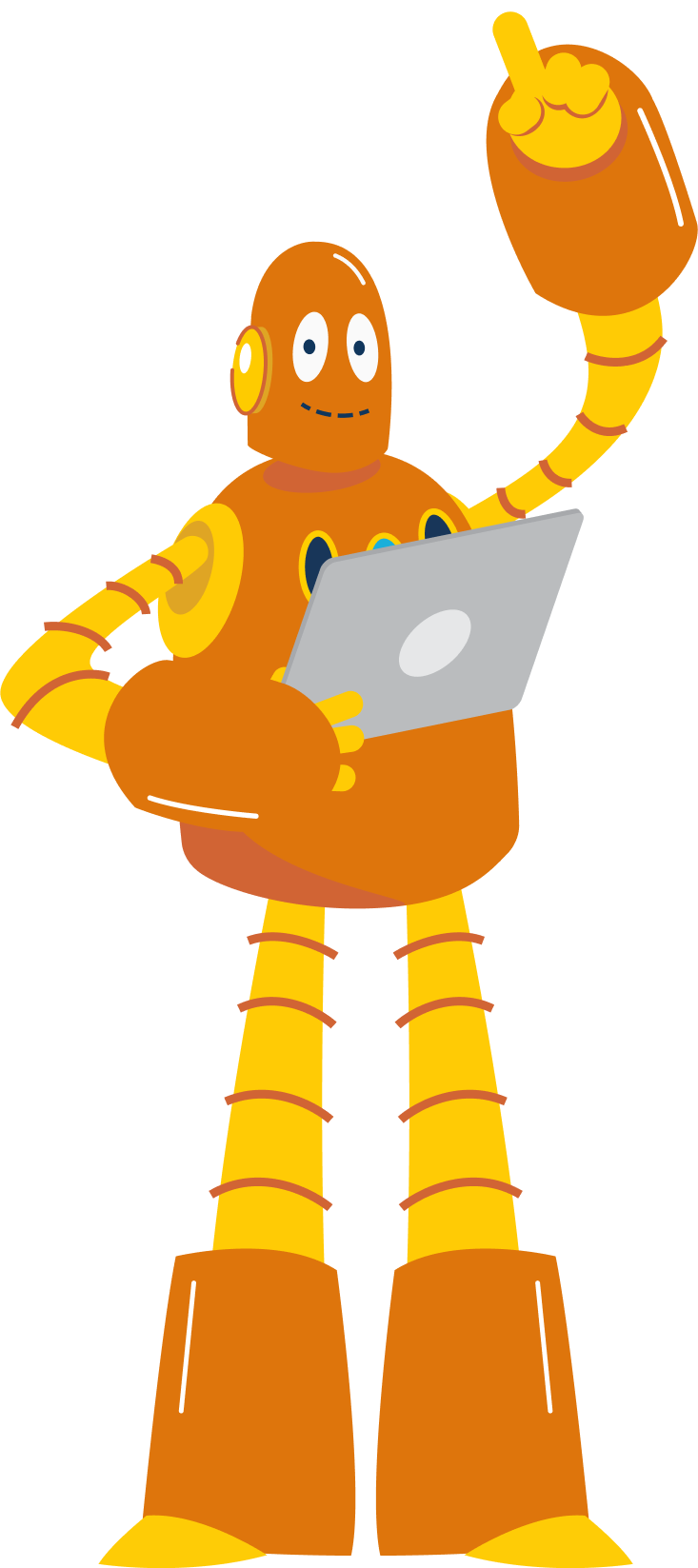
We've taken down the BrainPOP Educators site as we shift toward more streamlined and up-to-date support for how teachers use BrainPOP today. For more information, questions, or resource requests, please visit our Help Center or fill out the contact form below.

