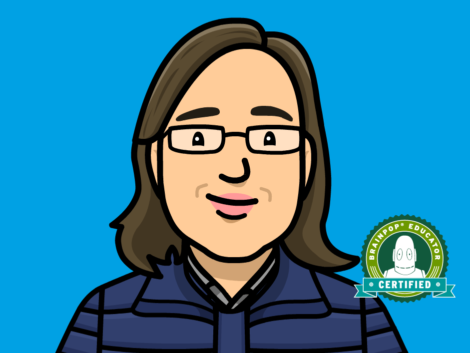
Student Choice with CBE of the Month Jennifer Liang
Posted by cemignano on
We’d like to introduce you to March’s Certified BrainPOP Educator of the Month, Jennifer Liang! Jennifer became a CBE in fall 2015 and is an Instructional Technology Specialist for a small private school for students with autism spectrum disorders and other high functioning special needs. With 14 years of teaching experience, Jennifer also teaches 8th grade Georgia History.
What inspired you to go into education?
Honestly, I got into it because I had some bad teachers and I knew I could do better than they did. I spent a lot of time in school either bored out of my mind or so frustrated I was in tears. I know that would usually turn people off of school, but instead I was determined to prove that a better experience was possible.
What are you most passionate about when it comes to education, technology, and your approaches to teaching?
My biggest focus at work this year is assistive technology. All of my students have special needs and using technology to make the curriculum more accessible. Most of the students I serve are college bound and a large part of that success is because of the use of assistive and instructional technology.
How does BrainPOP support your educational passions and inspirations?
BrainPOP helps me make the curriculum more accessible by providing an alternative to the textbook. Many of my students have language delays, so having a resource that presents information in a visual way supports their learning. I can even assess learning in a more visual way using tools like Make-a-Map and Make-a-Movie.
How has BrainPOP supported voice and choice for you and your students?
BrainPOP is great for giving choices. I have some kids that love Make-a-Movie and others that prefer Make-a-Map. It’s great that I can offer options like that so they can express themselves in the way they prefer. Make-a-Movie has even helped one of my students with a significant language delay improve his written expression, since he can write out his ideas and use the text to speech function to play it back and make corrections. When I saw him doing that, I started introducing him to more writing tools that have auditory feedback.
What’s on your BrainPOP wish list?
I’d love for the quizzes to work with screen readers.














