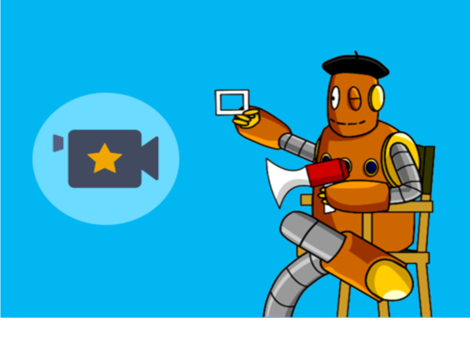
How to Download Make-a-Movie
Posted by jglassman on
Downloading movies made with Make-a-Movie is easy! Just follow these steps:
- Log in with your My BrainPOP account. Open the class timeline feed. Click a student’s movie project.
- Click the DOWNLOAD button at the bottom of the movie submission.
- A new tab opens to process the movie. When processing is complete, the movie will appear on your computer to rename.
NOTE: Longer movies take more time to process. DON’T close out of the tab until processing is complete. You can work on your device while the movie is downloading.
A batch download process is not available at this time, so you will need to download each student’s movie individually.
To save these instructions, print out the How to Download Make-a-Movie Step Guide.














