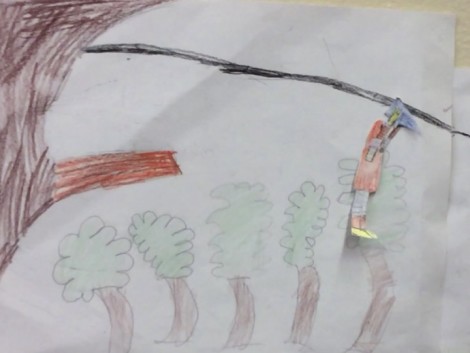
Stephanie Markman Shares a Unique BrainPOP Inspired Project!
Posted by Andrew Gardner on
Guest blogger Stephanie Markman is a fourth and fifth grade teacher at Alliance Charter Elementary school in Neenah, WI. Her students created a series of stop motion animations inspired by BrainPOP. Stephanie writes:
This project was one of those things that developed through quick thinking and collaboration. We cycle through our science and social studies topics in alternating years. In previous years we had done various projects with forces and motion, but I was looking for something new. Students began by working with resources I had picked out for them to gather information. We also did a couple experiments to help them use the terminology and their learning in real life, hands-on situations. While combing through their resources one of the students pointed out that there wasn’t a BrainPOP topic page on forces. They noticed this pretty quickly because BrainPOP is one of very first “go-tos” in research. I decided then and there that we should make our own BrainPOP. I then gave the handout in which I wrote a note to Tim and Moby asking about forces, motion, and energy tasking them with creating the answer. I also listed the vocabulary that they would need to include. The sketched out the scenes and drafted the scripts. At this point I still wasn’t sure how to publish this project and that’s where our Library Media Specialist, Jennifer McMahon comes in. I went to her and asked what she suggested, which was stop motion. She suggested a great free app and we were on our way!
- Having not done this before, we stumbled upon some difficulties. Here are some tips if you decide to do a project similar to this:
Have the students’ backgrounds be illustrated in landscape – and 11” X 14” piece of paper would probably be perfect. - We used wall putty for our Tim, Moby, and props that way they were easy to move around.
- Have the students take MANY pictures. Most of these presentations have close to 500 pictures.
- We used the free Stop Motion Studio App which had a transparency layer within it. This helped immensely when iPads would get bumped because then students were able to line up their backgrounds.
- Set up the “recording” station in a location where you can have the iPad and background motionless for the duration of the picture taking process.
- Have the kids practice their scripts and perhaps type them up before recording. We had several students who couldn’t read their own handwriting when it came time to record so that just delayed the process*.
It is a great project, just allow several hours for it from start to finish.
Would you like to see the work that Stephanie’s students produced? Check out our Student Made Project section of BrainPOP Educators.
Have you created BrainPOP inspired content with your students? If so, get in touch! Or want some help thinking through the process, check out our lesson plan!
*editors note: do you follow a writing process? If so, this script is perfect content applying protocols that you already use!














