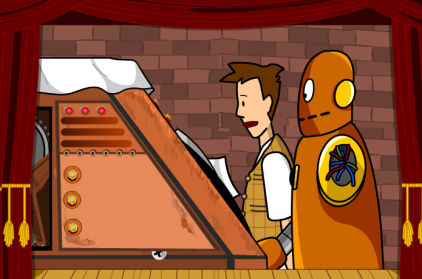Chronopticon: SnapThought Prompts
Have your students signed up for My BrainPOP? If so, they’ll be able to take snapshots during Chronopticon game play! MyBrainPOP is available to BrainPOP Educators with 24/7 district- or school-wide subscriptions, and is easy for you to sign your students up. Check out our My BrainPOP FAQs for more info.
The SnapThought tool allows students to capture significant moments in their gameplay with opportunities for brief written reflection. Once students are logged in, the SnapThought tool will appear below any games that offer this capability.
During gameplay, students can click on the Snapshot tool up to 5 times per game. A thumbnail is generated and stored on the bottom left of the screen. At any point in the game, students can click on their snapshot(s) and type a caption or response to a prompt, and save or submit it to your teacher’s account where you can view their data.
Keep in mind that students can take a snapshot during the game and then add the captions later. You may want to provide this alternative to avoid interrupting the flow of game play. You can use these game snapshots to facilitate discussion around game play and strategies, or have students submit the snapshots to you for assessment or accountability. Here are a few ideas for using the snapshot tool in Chronopticon:
-
Describe one strategy you used in this level.
-
What’s one new thing you learned from this moment in the game?
-
What information should a player know before playing this portion of the game?
-
What was the most important decision you made in this game?
-
Create a hint for this level.
-
Create a “cheat sheet” or walkthrough for this level.
-
Write a set of directions for this game.
-
What’s one rule you would add or change to this game?
- Show a moment in the game when you ______