Parts of a Computer Background Information for Teachers, Parents and Caregivers
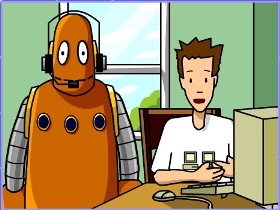
This page provides information to support educators and families in teaching K-3 students about the parts of a computer. It is designed to complement the Parts of a Computer topic page on BrainPOP.
People use computers to do countless numbers of tasks, from writing a book report to studying far away planets. Help children understand that computers are involved with almost everything they do and experience, from manufacturing the school buses kids ride to creating the textbooks they read in class. Computers can be used to write, draw, play games, make animated movies, and more. People also use computers to communicate via chat, blogging, or e-mail and to research and share information on the Internet. How do your children use computers in the classroom or at home? Brainstorm different uses together.
There are different kinds of computers. Review with your children that a laptop, or notebook computer, is specially designed to be carried or moved. It’s much smaller than a desktop computer, which is not designed to be mobile.
Show a computer and review its main parts. Remind children that the physical parts that make up a computer are called hardware. The CPU, or central processing unit, is the “brain” of the computer. Explain to your children that just as our brains control our bodies, the CPU controls all the computer’s parts. It also contains the hard disk drive, or hard drive, which stores a lot of information. The memory is where files (or work) are saved.
Help your children understand that some types of hardware are for inputting information. The keyboard is used for typing information into the computer, and the mouse is used for pointing and choosing. A scanner copies information and puts it into the computer. Microphones, digital cameras, and web cameras all input information. Other types of hardware are for outputting information. The monitor, or screen, speakers, and a printer all output information. A modem works with computers to send out and receive information to access the Internet.
Software gives instructions to the hardware and tells it what to do and when to do it. Writing and drawing programs, reading programs, and games might be some programs or applications that are loaded on your home or class computers. Go through different examples with your children on the computer and discuss what they do and how they are used.











