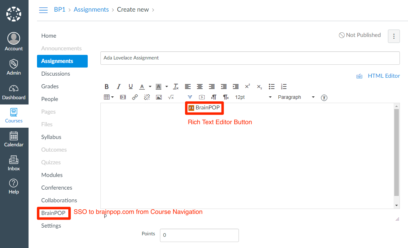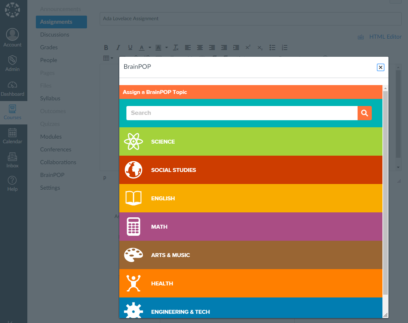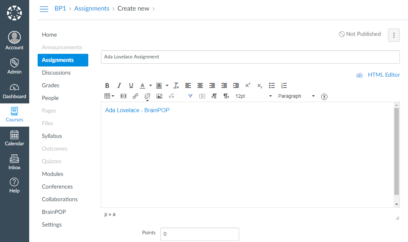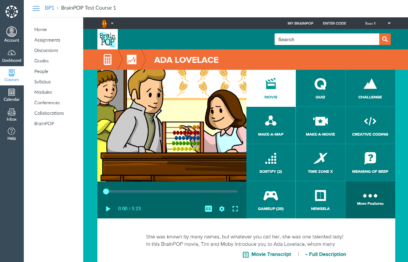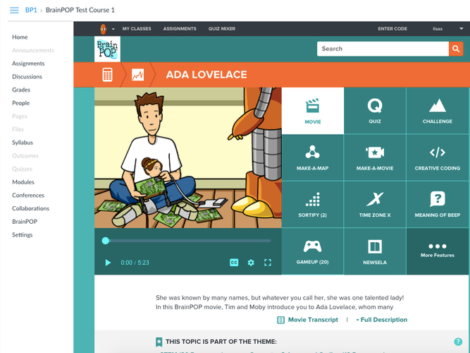
Enhancements to our Canvas Integration!
Posted by Lisa Subrizi on
We’re happy to announce a few enhancements to our Canvas LTI tool, which gives you individual account provisioning and the ability to embed BrainPOP topic single sign-on links in your Canvas course materials. There’s now a Rich Text Editor button and Course Navigation links to our existing Canvas LTI integration.
The Rich Text Editor button makes it even easier to select and embed BrainPOP topic LTI links directly into your Canvas assignments. You’ll no longer need to select the external tool submission type below the editor. You’ll also notice a link along the left course navigation, which provides single sign-on to the BrainPOP homepage.
The button in the editor will bring up a modal with our topic selector.
Selecting a topic will embed a link into your assignment. Add as many topics links as you want!
After publishing, the link will provide single sign-on directly to the selected topic.
If you’ve already installed our Canvas LTI tool, you’ll need to reinstall it with the new configuration URL in order to see these new features. Our tool can be found in the eduappcenter.
As always, we’d love to hear any feedback you may have on these enhancements – or your thoughts on other features you’d like us to add for our LTI integration. Feel free to contact us at lti@brainpop.com with any questions or comments, or if you need your key and secret for set up.
Read more about our Canvas integration in our new Help Center!
Note: This LTI integration is available to school and district-wide BrainPOP.com subscribers.