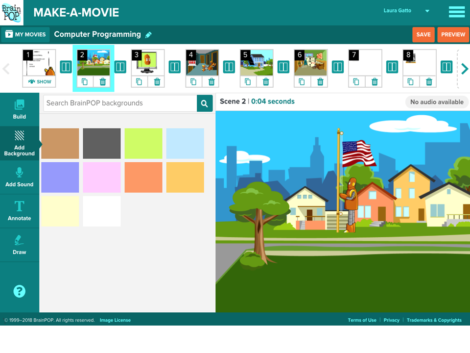
Make-a-Movie Now Has Background Scenes and Other Exciting Updates!
Posted by jglassman on
Making BrainPOP-style movies is now even more fun with the addition of pre-made backgrounds for movie scenes! We’ve started with a collection of 100 popular backgrounds and are adding more each week, so be sure to keep searching to see what’s new. And, soon we’ll be including curated sets of related backgrounds for every BrainPOP topic.
To apply a background, click the ADD BACKGROUND tab. From there, you can choose a background color or you can search a background image by typing what you want in the search bar. Here’s what comes up if you search “home”:
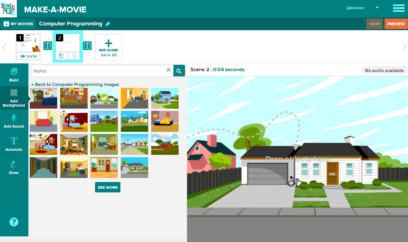
Can’t find a background that you want? We’ve made creating and drawing your own backgrounds even easier by providing a full screen experience. The sound booth for recording your scenes is full screen, too!
Creating a letter for the opening scene is a cinch now that we’ve added everything you need to the left side navigation bar, including background color, text, and sound. To write OR edit a letter, click the WRITE LETTER tab in the navigation bar.
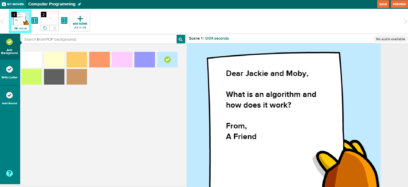
We hope you enjoy all the new enhancements to Make-a-Movie! Please send your feedback to info@brainpop.com and share with us how you’re using Make-a-Movie in your classroom.
For help getting started with the Make-a-Movie tool, explore our range of support resources, from tutorials and tips to an assessment rubric and sample movies.














