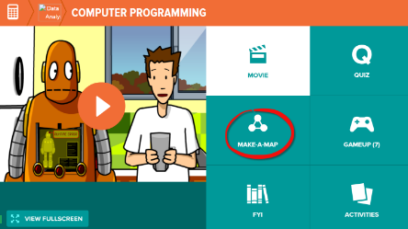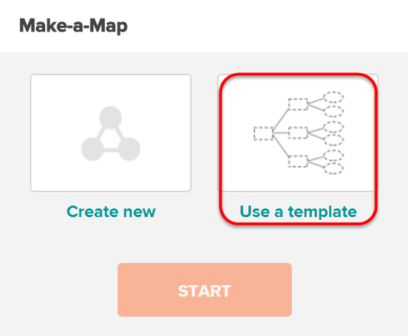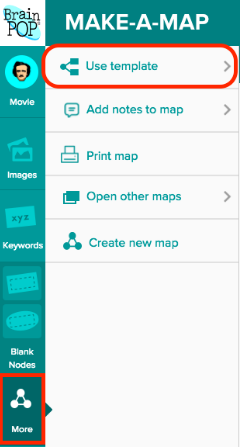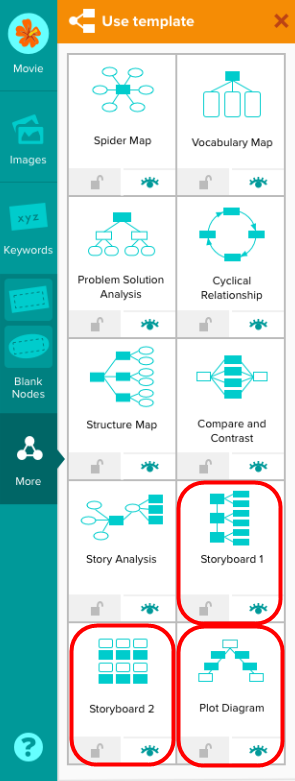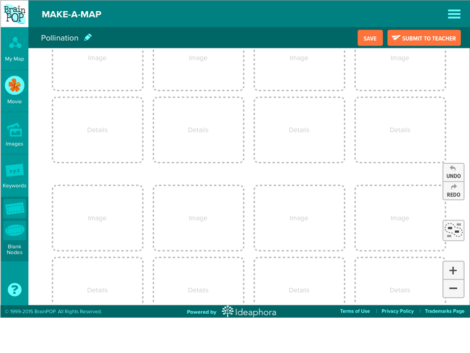
Storyboards Help Students Make Great Movies
Posted by jglassman on
Make-a-Movie, the latest addition to our suite of creation tools, invites students (and teachers) using My BrainPOP to produce their own BrainPOP-style movies. But before your students jump in, encourage them to plan out their movies first, including plot, narration, and art. Three new storyboard templates are available in Make-a-Map–another great BrainPOP tool–to help students with their planning.
For each topic, Make-a-Map and Make-a-Movie share the same images (but not animations), so students can use the images they choose for their storyboards in their movies, too, making planning easy and seamless.
Using Make-a-Map to plan a movie is easy:
First, navigate to any topic page and click MAKE-A-MAP.
Next, click USE A TEMPLATE.
Or, find templates in the MORE panel.
Then, choose one of the three storyboard templates.