Tips for Co-teaching with BrainPOP
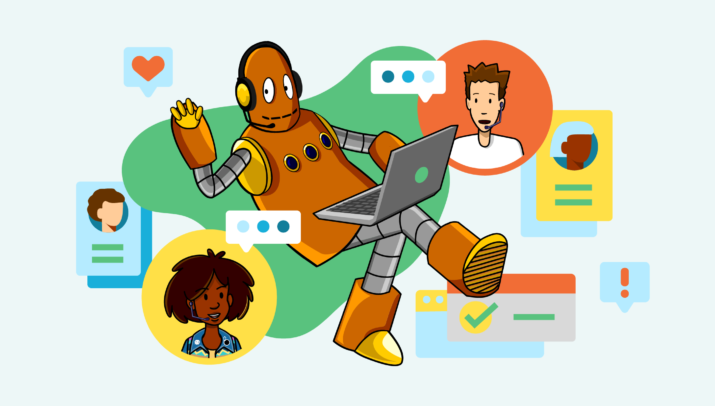
Co-teacher support is now available across BrainPOP! Teachers can add each other to shared classes, collaborate on assignments, and easily share the work of reviewing and grading student submissions to create personalized experiences for all students.
We know collaboration has been even more challenging during remote and hybrid learning, but these co-teaching tips will help you make the most of co-teaching through BrainPOP. Take a look and get started.
Co-teaching can (and should!) look different from class to class. Marilyn Friend (2014)✝ outlines 6 co-teaching models to help meet the needs of all learners. BrainPOP can be used to facilitate co-teaching for each of these models:
Team Teaching – Both teachers are directly instructing students at the same time
Parallel Teaching – The class is divided into two groups and each teacher teaches the same information at the same time.
Alternative Teaching – One teacher teaches the bulk of the students, and the other teaches a small group based on need.
Station Teaching – Each teacher teaches a specific part of the content to different groups as they rotate between teachers
1 Teach/1 Assist – One teacher is directly instructing students while the other assists individual students as needed.
1 Teach/1 Observe – One teacher is directly instructing students while the other observes students for evidence of learning.
Choose the co-teaching model that best supports a particular lesson or part of a lesson by asking these questions:
“What is the purpose of the lesson?” (Ex: Start a topic, teach a new skill, reteach, etc.)
“What do I know about how my students learn?”
“What will students need to be successful?”
“What co-teaching model will best support?”
The following co-teaching tips can help you work better together to meet the needs of all your students, regardless of where learning takes place
Plan Together
When it comes to co-planning, split the work inline with your specialties. One teacher may be the content expert, ensuring that lessons are robust and aligned with state standards while the other may provide accommodations and modifications to support students with IEPs or language targets for English language learners. Co-teaching support through BrainPOP makes sharing the planning even easier with shared class access, assignment creation and editing.
Establish Clear Roles and Responsibilities
Co-teaching works better when the partners agree on who does what and when. Start with the basics! How do you prefer to communicate? When and how will you meet to plan? Will you work collaboratively in a document or platform? How will you communicate about student progress?
Consider developing a schedule for keeping track of daily or weekly assignments.This helps keep both teachers on the same page with student progress and needs. It also maintains a shared sense of responsibility for all students. With shared access to BrainPOP’s teacher dashboard, co-teachers can set a schedule for creating, reviewing and grading class submissions or providing feedback. Co-teachers can also agree on a process for resetting student passwords, editing student profile information and more!
Collaborate to support ALL Students
All students navigate their learning process differently. Co-teachers must develop learning experiences that meet the varying needs of their students while targeting the unique needs of students with disabilities or English-language learners. To do this, create lessons representing content in multiple ways that include options for expressing understanding and opportunities for engagement. BrainPOP’s research-based design enables teachers to seamlessly integrate multiple entry points to core instruction while differentiating for small groups or targeting individual student needs. With shared access, co-teachers can leverage their specific expertise along with BrainPOP’s flexible learning activities to reduce barriers to learning in any subject, in any class.
Create Shared Assessments
During planning sessions, co-teachers can decide on criteria for assessing student learning (these Rubrics can help too!) This will help ensure that students get similar feedback, no matter who’s assessing their work, and keeps both teachers on the same page with student progress. With shared access to BrainPOP’s Teacher Dashboard, co-teachers can equally view student work and assessment performance, gaining insight into student learning and needs for future instruction.
Visit your teacher dashboard to start collaborating with your co-teachers today. If you have an integration with Clever or OneRoster, visit the help center for more information on adding a co-teacher.











