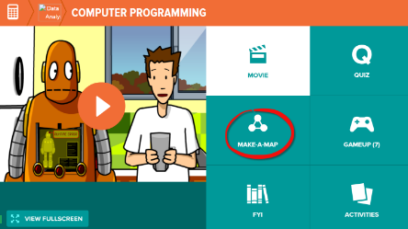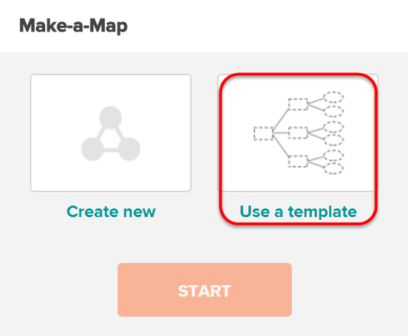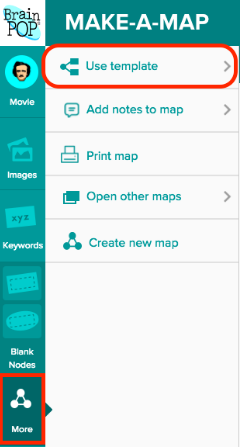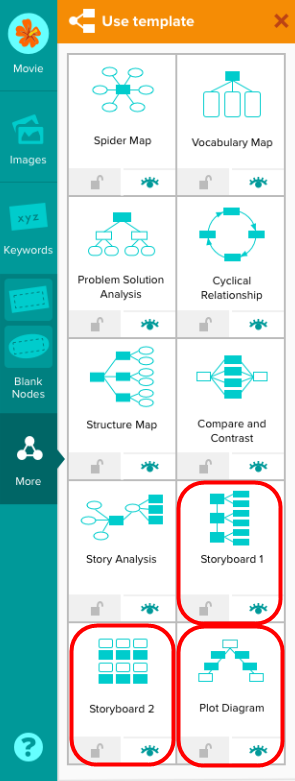Make-a-Movie Storyboarding Support
Before students jump in and make a movie, encourage them to plan it out, including the storyline, narration, art, and more. To help them, BrainPOP’s Make-a-Map feature provides three different storyboard templates.
Make-a-Map is accessible on the topics page for every movie.
Once in Make-a-Map, select Use a template.
Or, you can find templates in the More panel.
Then choose one of the three storyboard templates.
After selecting a storyboard template, students can plan their movies. Students can work collaboratively on their storyboards or independently. If students working independently, have them compare their storyboards with each other. Noticing how they’re alike and different prompts students to think deeply about their movies and what they may want to revise before executing.
Make-a-Map and Make-a-Movie share the same images (but not animations) for a topic, which means that students can plan on using the same images that they will ultimately include when they produce their movies.
The following BrainPOP movies offer students additional support on planning and organizing their writing: