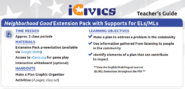Google SSO: Importing Google Classroom Rosters
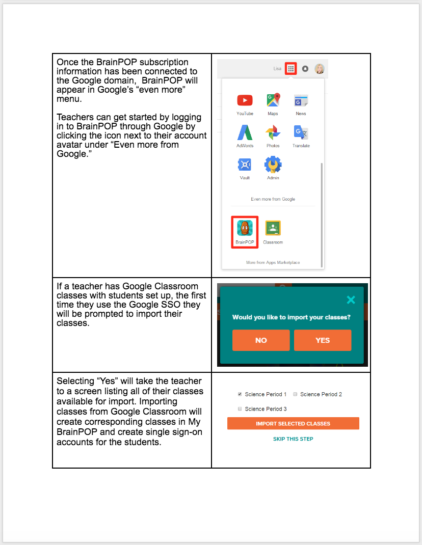
This step guide illustrates the first time teacher set up procedure for importing Google Classroom rosters into My BrainPOP. This creates corresponding classes in My BrainPOP, and sets associated students up with single sign-on. No class setup or codes required!
Google SSO first needs to be set up on the domain by the G Suite for Education domain administrator.
Google Doc