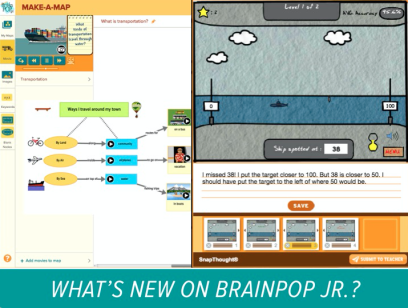NEW! Make-a-Map & SnapThought on BrainPOP Jr.
Make-a-Map for BrainPOP Jr. lets K-3 students construct concept maps in order to organize and display their knowledge. They can connect images, keywords, and clips from our movies; add their own ideas to their maps; and even write notes about their thought process. Put Make-a-Map to use in the classroom and beyond, from note-taking and research to problem-solving and brainstorming. To get started with concept mapping, check out BrainPOP Jr.’s Concept Map topic as well as the tutorials we’ve put together on BrainPOP Educators. We also invite you to join our March 30th webinar on Make-a-Map for BrainPOP Jr.
Through My BrainPOP, students can submit their maps and you can provide feedback. If you’re not using My BrainPOP, your students can still take advantage of Make-a-Map: their work just won’t be submittable or save-able.
SnapThought is available on select GameUp learning games. This tool allows players to take screenshots of game play and annotate them to show their thought process. You might prompt students to explain their decisions, make predictions, or reflect on what they’d do differently next time. Like Make-a-Map, students can submit screenshots for feedback. Currently, SnapThought for BrainPOP Jr. is enabled on Battleship Numberline (Playpower), Monster School Bus (New Mexico State University), and Teachley Add & Subtract (Teachley). We’ll be adding it to more titles in the near future. Learn more about SnapThought on BrainPOP Educators.