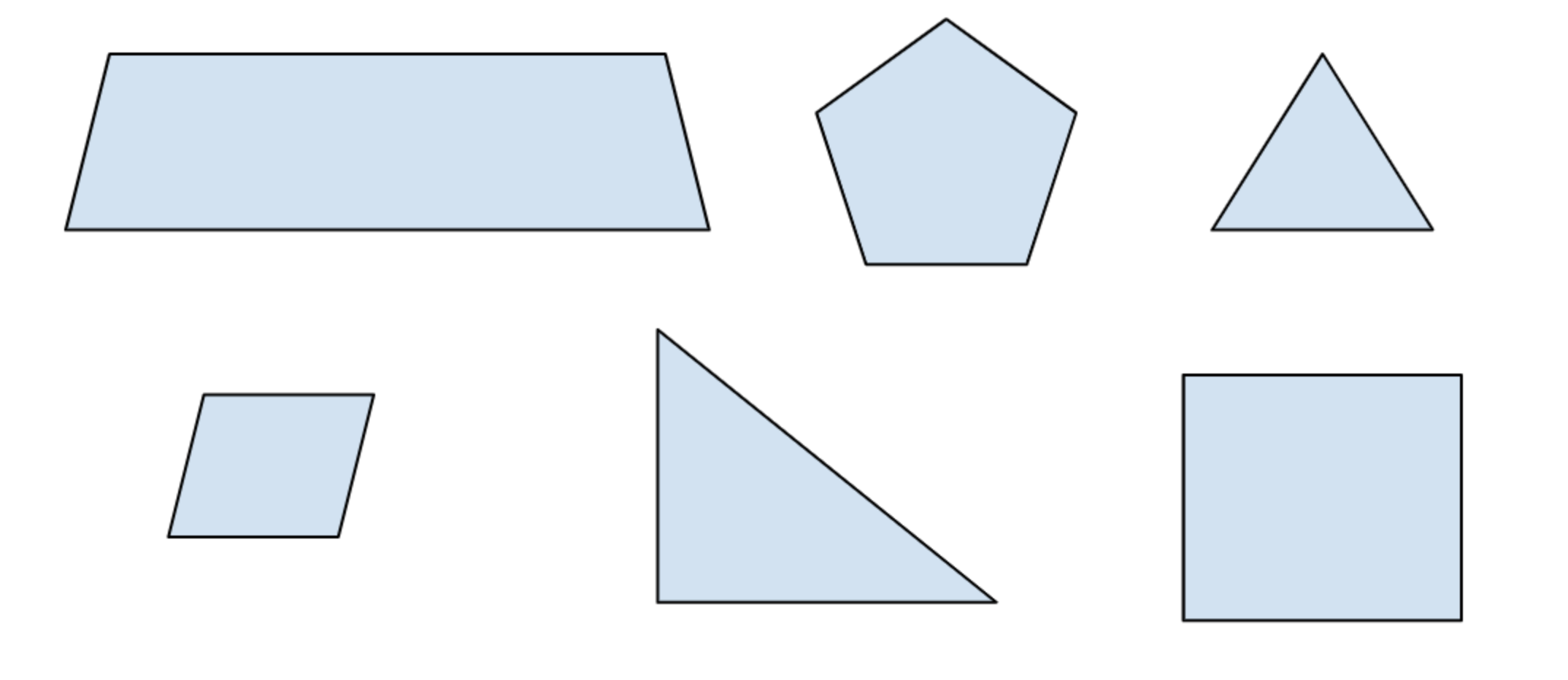Classifying Polygons Lesson Plan: Geometry
*Click to open and customize your own copy of the Classifying Polygons Lesson Plan.
This lesson accompanies the BrainPOP topic Classifying Polygons, and supports the standard of classifying two-dimensional figures based on the presence or absence of parallel or perpendicular lines, or the presence or absence of angles of a specified size. Students demonstrate understanding through a variety of projects.
Step 1: ACTIVATE PRIOR KNOWLEDGE
Display an image of different polygons, like this:
Ask students:
- How are these shapes alike? How do they differ?
- How might you sort the shapes?
Step 2: BUILD KNOWLEDGE
- Read the description on the Classifying Polygons topic page.
- Play the Movie, pausing to check for understanding.
Step 3: APPLY and ASSESS
Assign Classifying Polygons Challenge and Quiz, prompting students to apply essential literacy skills while demonstrating what they learned about this topic.
Step 4: DEEPEN and EXTEND
Students express what they learned about classifying polygons while practicing essential literacy skills with one or more of the following activities. Differentiate by assigning ones that meet individual student needs.
- Make-a-Movie: Produce a tutorial explaining how to determine whether or not two shapes are congruent.
- Make-a-Map: Create a concept map identifying one way to sort quadrilaterals, with examples of shapes in each category.
- Creative Coding: Code a sorting game challenging players to sort triangles based on angle size.
More to Explore
Sortify: Angles: Challenge players to sort by attributes, including angle size, presence of parallel lines, and more in this learning game.
Related BrainPOP Topics: Deepen understanding of geometry with these topics: Polygons, Types of Triangles, and Geometry,
Teacher Support Resources:
- Pause Point Overview: Video tutorial showing how Pause Points actively engage students to stop, think, and express ideas.
- Learning Activities Modifications: Strategies to meet ELL and other instructional and student needs.
- Learning Activities Support: Resources for best practices using BrainPOP.