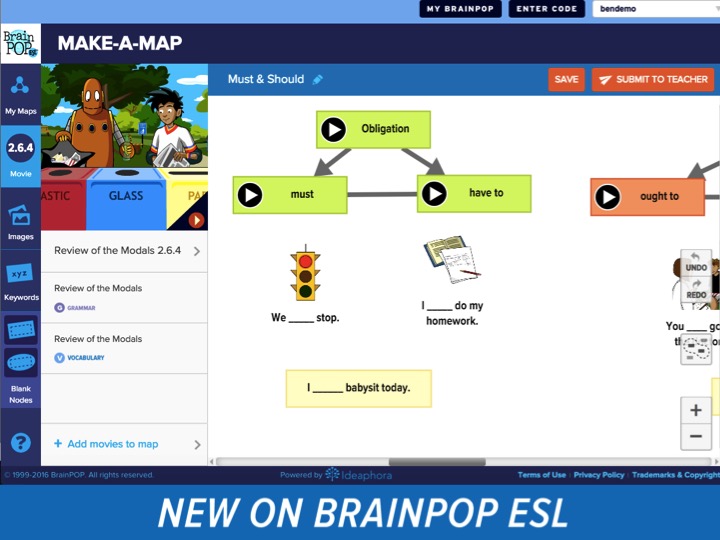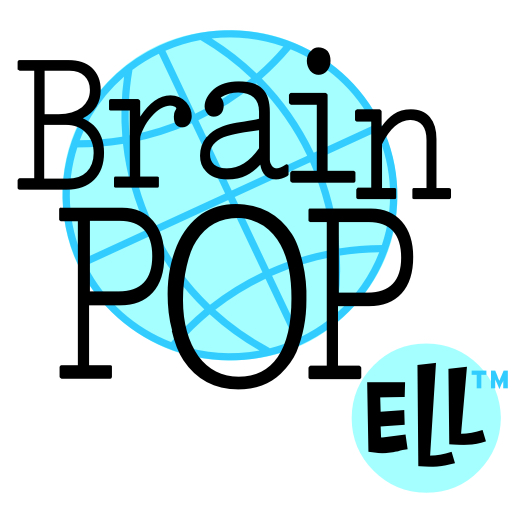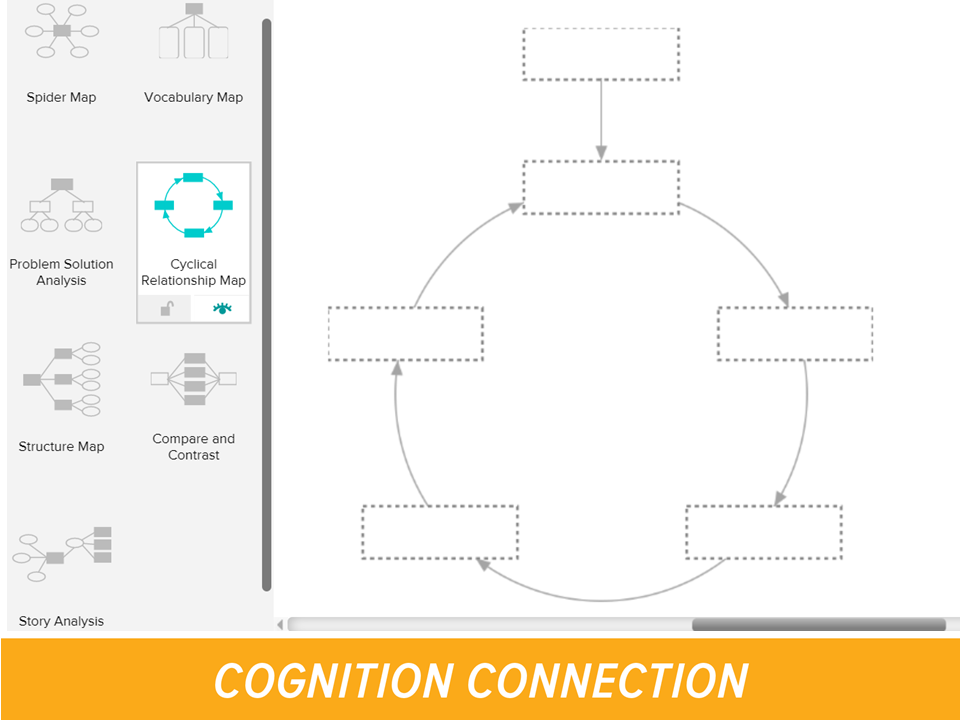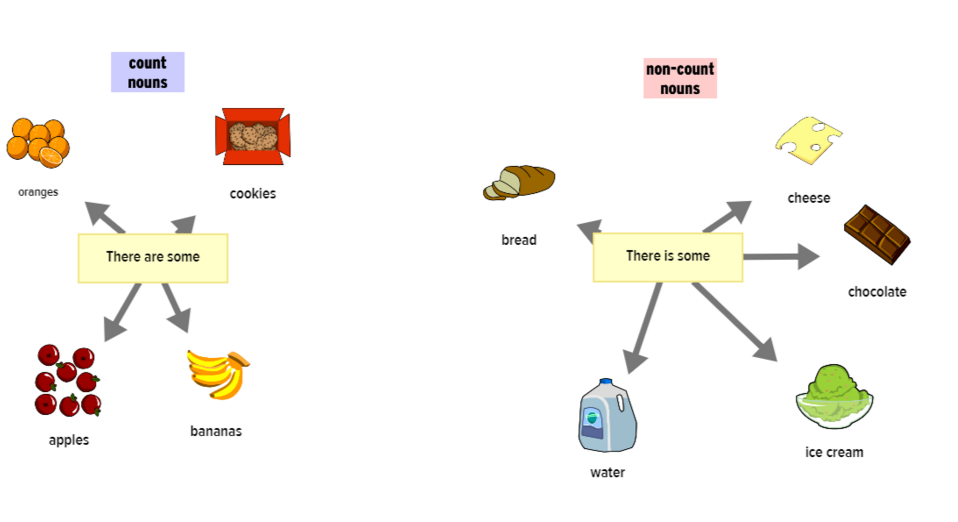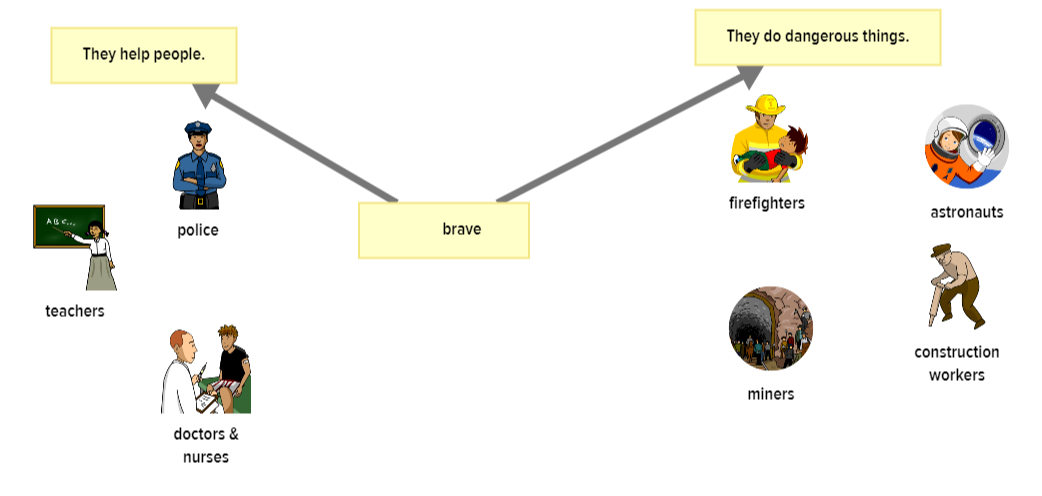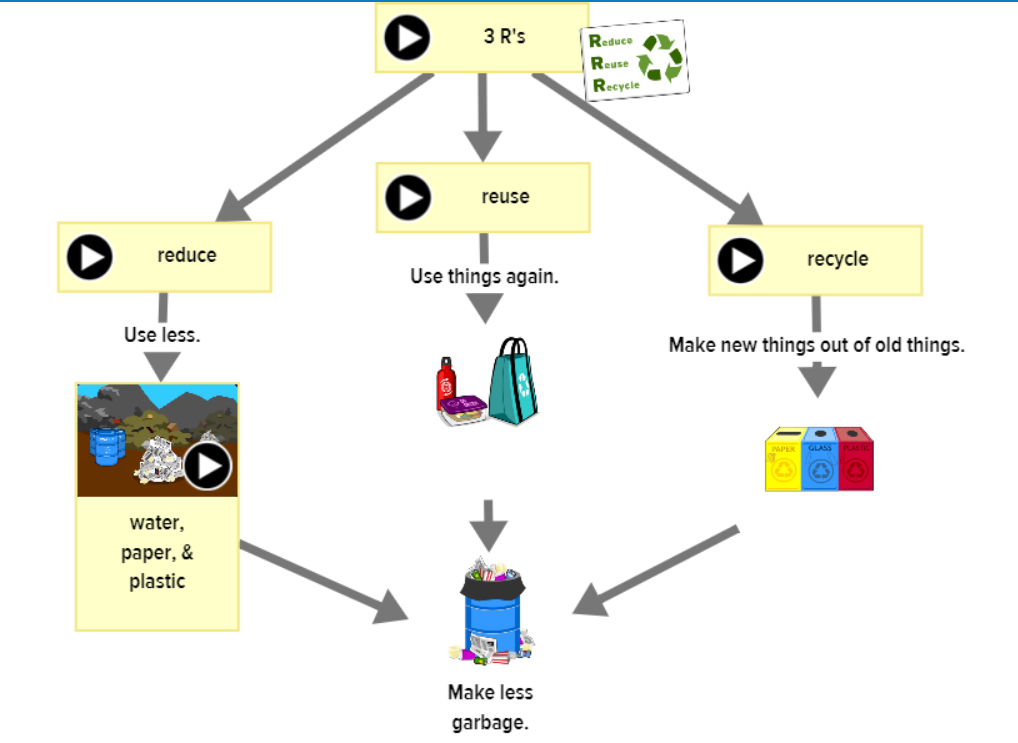Getting Started with Make-a-Map for BrainPOP ELL

Make-a-Map is BrainPOP ELL’s concept mapping tool powered by IdeaphoraⓇ. Make-a-Map enables students to transform information into knowledge by making meaningful connections between their thoughts and ideas using BrainPOP ELL images, keywords, and movie clips as resources. Just look for the Make-a-Map button on each of the lesson page.
To help you get started, we’ve put together some tips and a few sample concept maps that show how you and your students might use Make-a-Map. Make-a-Map is also available on BrainPOP and BrainPOP Jr., and you can find more resources here!
Share your maps with us! We’d love to see them and hear about how you’re using Make-a-Map with your English language learners.
Make-a-Map Teaching Tips
Exemplar Concept Maps
Filed as:
Assessment, BrainPOP ELL, Concept Map, Concept Mapping, Differentiation, Make-a-Map, My BrainPOP