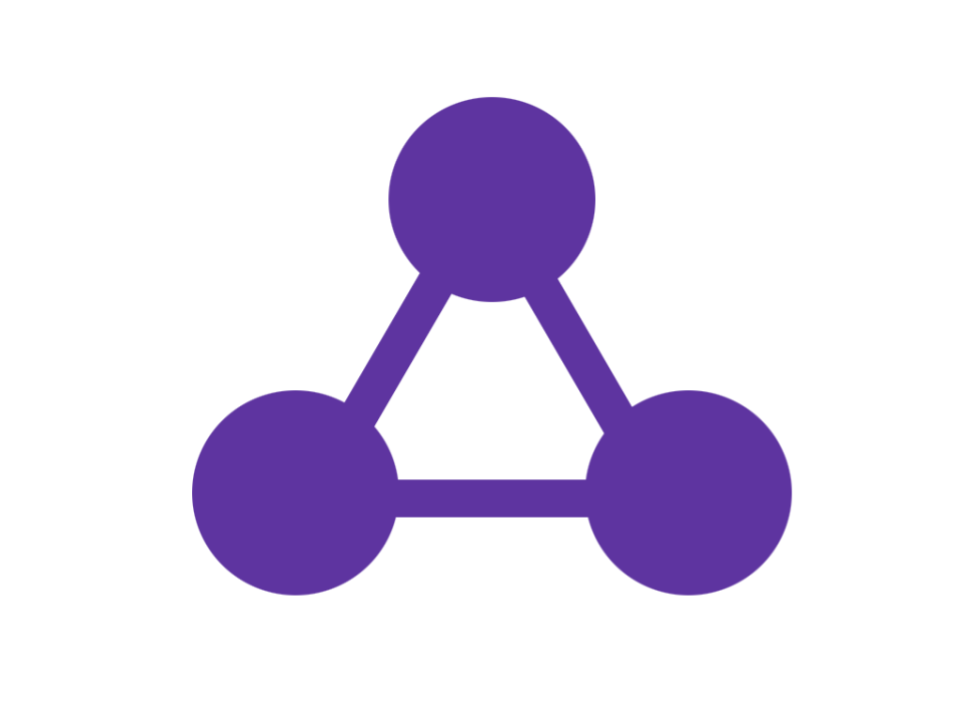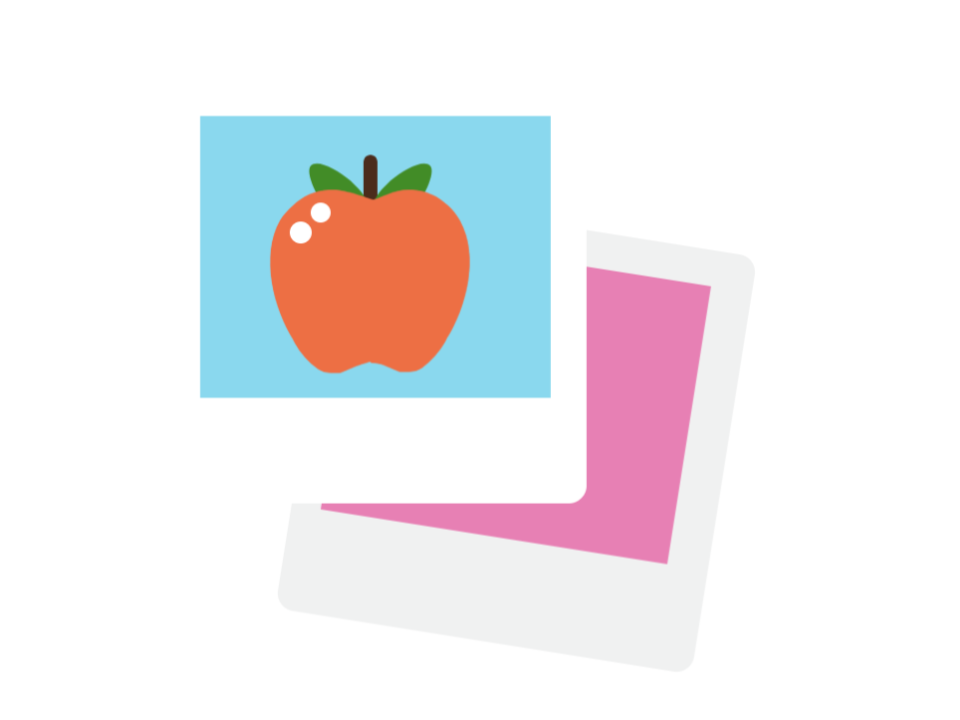BrainPOP ELL Learning Activities Support
These screencasts illustrate how students use each tool and feature on BrainPOP ELL. Students practice conversational English, grammar concepts and vocabulary words introduced in the lesson movies. These activities build on each other, reinforcing vocabulary, grammar, pronunciation, reading comprehension, and writing skills. Student build confidence to read, write, and speak English.