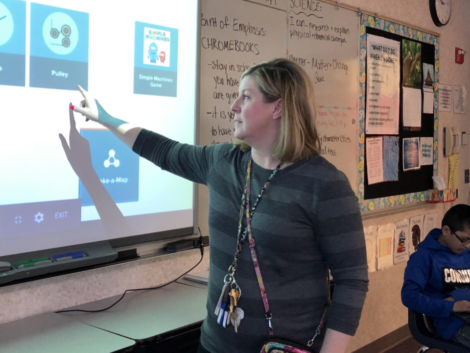
App Smashing with BrainPOP – A CBE Aha! Moment 2.19
Posted by cemignano on
A requirement for the Certified BrainPOP Educator program asks participants to reflect on their teaching practices and identify moments where they plan to make changes based on what they’ve learned about BrainPOP’s offerings. With the hope that we’ll inspire our readers to do the same, we’re excited to share February Certified BrainPOP Educator of the Month, Jessie Erickson’s Aha! Moment.
1) Tell us your BrainPOP “Aha! Moment” from the certification process. What specific use or application of BrainPOP excited you during this course? How did it change your expectation for using BrainPOP in your teaching practice?
My BrainPOP “Aha! Moment” happened while in the online certification course the fall of 2016. I was starting a new position as a Curriculum Technology Partner and was bringing my love of all things BrainPOP to Middle School and High School. During the course we spent some time with Make-a-Map and I was instantly thinking of multiple ways to engage learners with this tool.
That year we received a small kit of Google Expeditions. The kit contained 10 student viewers, and with over 20 students in a classroom, being prepared to keep all students engaged in the lesson was critical. BrainPOP movies and Make-a-Map came to mind immediately! It was so easy to find content on BrainPOP that supported what students were learning about and viewing using the Google viewers.
My students have always loved BrainPOP movies. As an educator, I love them too! The movies provide solid content and tools to enhance student learning. I loved that Make-a-Map would allow students to use critical thinking skills individually or in groups to create, collaborate, and communicate their understanding of new learning.
I found that I could easily find content on BrainPOP to support whatever topic we were exploring with the viewers. So, I began mashing BrainPOP with those lessons and many more!
2) What is a specific lesson or unit you’ve taught in the past that you can re-formulate to bring in the new tools, features, or content you discovered through the CBE process?
Students have always loved BrainPOP movies and quizzes. Prior to the certification process, I used BrainPOP movies and quizzes as a way to introduce a topic or provide some review of previous learning in all content areas. For instance, when starting Writer’s Workshop with my 5th graders, I would show them the Types of Writing movie. We would watch a movie, pause for clarification, take the quiz, have a bit of a class discussion, and move on with the lesson for establishing our writer’s notebook. I am sure other teachers use BrainPOP in similar fashion. After going through the certification process, I became excited to integrate BrainPOP into every aspect of my lessons fully embedding and mashing it from introduction to reflection on learning. I also began immediately to share this knowledge with my fellow teachers through professional learning opportunities.
For example, my first mash-up with Google Expeditions was with Mrs. Moser’s science classes. Mrs. Moser was so excited when I came to her with a plan to use BrainPOP with the Google Expeditions to create a cohesive learning experience for her students. She couldn’t believe all the resources that were available for her students on BrainPOP. We had students move seamlessly through the BrainPOP Movie Geologic Time, reading the Newsela article, related reading, touring with the Expeditions, and Make-a-Map. Mrs. Moser used the Quiz the next day for her bell ringer activity to remind them of what we learned the previous days. So many choices! All relevant content that engaged the learners.
This week, I am teaching students about Digital Citizenship. I am going to use the BrainPOP Movie Information Privacy with 7th and 8th grade students at two different buildings. The students will watch the movie with me, I have planned stopping points where we will have some whole group and small group discussion. After the video, students will work with a partner to read the Newsela article, explore related reading, and participate in an A, B, C reflection activity to allow students to move around and gather “take-aways” from each other. Finally, the students will be asked to use Make-a-Map, Make-a-Movie, or Creative Coding to share their thoughts and understanding of Digital Citizenship.
3) How will you integrate BrainPOP’s new features and tools to replace what you’ve done in the past?
I have always loved BrainPOP and have been a fan of how it supports effective teaching by chunking content and allowing students ways to reflect on their learning. But, after the certification process, I became more passionate about BrainPOP and developed a great appreciation for what it provides for learners at all levels. It is an excellent resource that provides a bit of whimsy all while promoting critical thinking, creativity, communication, and collaboration. Within my lessons, I plan on integrating BrainPOP from introduction to reflection while mashing other resources as appropriate. This year, I have added the Make-a-Movie tool to my lessons and love that I can give students a choice of a reflection tool that best fits their learning style and voice.
As a Curriculum Technology Partner, I have been mashing BrainPOP with Google Suite tools, Google Expeditions, Flipgrid, BreakoutEdu, Goosechase and more for the past three years. After the movie, I like for students to continue the discussion about the content using resources that are meaningful to them. Make-a-Map and Make-a-Movie are great tools for them to have in their toolbox along with other digital creation or reflection tools.
I also have the opportunity to introduce coding to students and teachers. This year, I have started to dig deeper into the new Creative Coding feature of BrainPOP. We have used Creative Coding as a way for students to reflect or to demonstrate their understanding of new content. Students absolutely love the opportunity to code Moby! I love that this is yet another great option for student voice and choice in their learning. I love that we can ask students to show us what they understand and use the tool that best fits them as a learner!
This year, I have used videos and tools available in BrainPOP for a wide range of topics and learning experiences. Everything from Digital Citizenship, Social Emotional Skills, Ancient Egypt, States of Matter, Geography, Statue of Liberty, and more. While each student project will be about whatever topic we are covering, I am excited to see how student’s individual personalities are reflected in the tool chosen and the final product.














