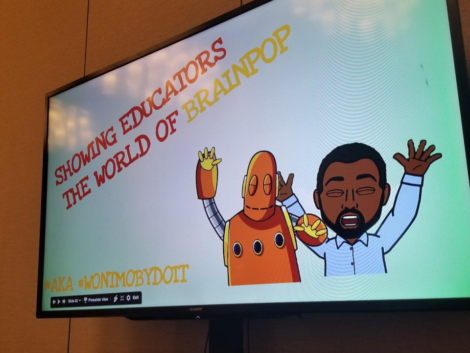
Digital Citizenship Through Concept Mapping – A CBE Aha! Moment 4.18
Posted by cemignano on
We’ve already introduced you to Bradford Harris, April’s Certified BrainPOP Educator of the Month, and we’re excited to welcome him back to share a bit more about his journey with BrainPOP. As part of the certification process, we ask candidates to reflect on their teaching practice and identify areas where BrainPOP’s tools could make an impact. We hope reading one CBE’s Aha! Moment will inspire you to identify your own!
1) Tell us your BrainPOP “Aha! Moment” from the certification process. What specific use or application of BrainPOP excited you during this course? How did it change your expectation for using BrainPOP in your teaching practice?
My Aha! moment from the certification process was actually going through the BrainPOP Educators page. Being an educator, planning lessons can be time consuming; especially when adding technology components to it. Finding EdTech tools that align with Texas standards can also be completely difficult and time consuming. I love the fact that I can search the standards with the right movie and activities that relate to what I am teaching.
As I train the teachers and show them this, they get super excited and you can see the gears turning in their heads. I begin to model and show how one BrainPOP lesson can cover an entire class period by simply viewing the Texas standards within the platform. I would always look to BrainPOP first to see if the content I was looking for aligned with what I needed to teach. Now, with Make-a-Movie, if I can’t find what I need or want to say, I can make my own movie with questions.
2) What is a specific lesson or unit you’ve taught in the past that you can re-formulate to bring in the new tools, features, or content you discovered through the CBE process?
A specific lesson really doesn’t come to mind. However, I use to use the Make-a-Map to create my stories for BrainPOP. I would take screenshots to get my content or story across. Now the Make-a-Movie feature makes it easier to plan out and make my own BrainPOP content.
3) How will you integrate BrainPOP’s new features and tools to replace what you’ve done in the past?
I have used the Make-a-Movie feature to discuss social media for educators. It was part of a digital citizenship course that the teachers had to go through at the beginning of the year before they used devices in the classroom. I also gave a BrainPOP quiz that I created with the movie. This was also a way I could show the teachers how they can create their own BrainPOP movie and quizzes to engage students.














