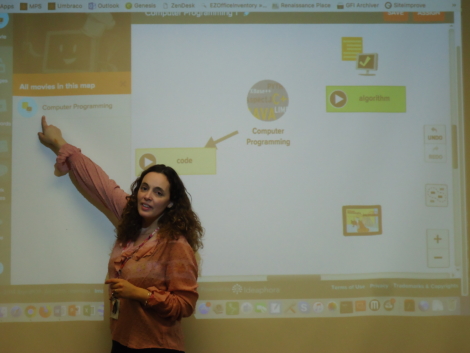
Concept Mapping with Make-a-Map – A CBE Aha! Moment 1.18
Posted by cemignano on
Earlier this month, we introduced you to Helena Tamasco, January’s Certified BrainPOP Educator of the Month. As part of the certification process, we ask educators to reflect on our features and tools and ultimately come up with manageable ideas for replacing and improving past practices. To guide candidates to consider new approaches, we task them with identifying an “Aha Moment” for which BrainPOP’s offerings would be an effective option. We’re excited to share Helena’s Aha! Moment in the hopes that it will inspire you to reflect and improve your own approaches.
My Aha! Moment focused on the use of games in my teaching. Playing Time Zone X with my youngest son brought me to the realization that young learners can become excited about a game that incorporates learning into the experience of playing a game. As we became excited about the game, we started to talk about our next step in the game. The opportunity to have meaningful discussions is beneficial to the learners. The structure of Time Zone X allowed for discussion not only among partners, but then also allows for whole-class discussions at the end of the lesson.
Through the years I have used various games in my teaching, some have been great for math facts or spelling practice, but Time Zone X just added a new excitement to using games to engage young learners. It was so much more that just an alternative to basic facts practice activities.
To let go or not to let go?! – I teach a full unit on Digital Citizenship, covering the topics of digital etiquette, cyberbullying, online safety, privacy, etc. In the past I have used online videos from Youtube and Discovery Streaming, along with PowerPoint presentations and graphic organizer activities using Inspiration or Kidspiration.
The option of setting a learning path for students in BrainPOP, assigning not only a video, but allowing the flexibility of using additional meaningful learning activities such as Time Zone X, Make-a-Movie, Make-a-Map, quizzes, Related Reading and Newsela articles was key to making the lessons more interesting. The capability of differentiating instruction for my students makes the teaching & learning process much more meaningful for everyone.
Out with the old & in with the new! When I started thinking about what I could replace, I thought about the learning video segment. The Youtube and Discovering Streaming videos I was using at times were long making them difficult to use in a 40-50 minute class period. I was spending time clipping video segments to use just the part that was relevant to my lesson. The BrainPOP movies are short, clear, engaging and allow for closed captioning for learners who need this feature. I typically use the movie as an introduction to a new topic of study and the key vocabulary for that unit.
Quality, meaningful game play is always a challenge since it is sometimes difficult to find resources that fit my vision. Time Zone X meets a lot of my needs and watching the excitement first hand with my own son and engaging in meaningful discussions and debating about our answers changed my thinking about playful learning experiences. I really hadn’t used games as a part of my lesson very often, unless I was having the students work on skills like alphabetical order, spelling practice, facts practice, etc. I can’t think of a game that I have used in the past to practice skills related to digital citizenship, so I’m not replacing a resource, but instead adding a new option.
Time Zone X has been very popular with some of my students. The excitement I have seen on their faces when they figured out the strategy for playing the game in a way to earn as many points as possible was priceless. Once they got the hang of it they just wanted to keep on playing.
One tool I can replace is Kidspiration and Inspiration, the Make-a-Map tool is a great addition to the BrainPOP platform. I like being able to assign an activity involving a graphic organizer that is embedded in the same platform, no having to worry about the students having the correct version of the software on the computer at home vs school.
As was the case with Time Zone X, I’ve had students really enjoy using the Make-a-Map tool. Some students quickly learned how to set-up the nodes, linking key ideas and adding secondary and tertiary facts. As I reviewed their completed projects I was able to quickly assess their knowledge of the topic.
I am pleased to have witnessed that overall excitement from my students about learning with BrainPOP resources in the classroom. I have heard a lot of disappointed groans when we near the end of the class period and need to log off from the computers to transition to the next class period. As the teacher, I am constantly trying to create authentic, engaging and relevant lessons, so when there is an overall excitement from students I feel accomplished. That excitement leads me to planning the next lesson. Even after all these years of teaching I am still enthusiastic about lesson planning.














