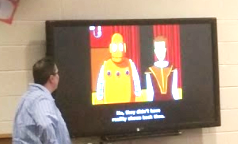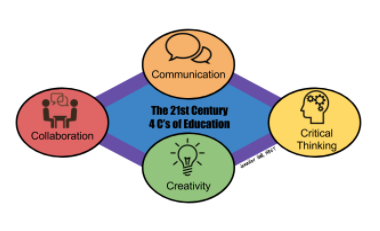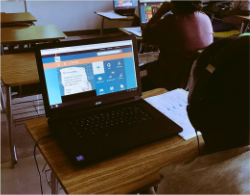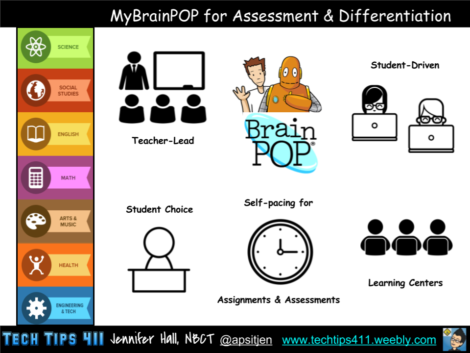
Fostering the 21st Century 4 C’s W/ My BrainPOP
Posted by cemignano on
Earlier this month, we introduced you to November’s CBE of the Month, Jennifer Hall from Atlanta, GA. Jennifer told us a little about her journey into education and we’re excited to welcome her back to learn even more. Read on to see how Jennifer’s integrated BrainPOP both as a classroom teacher and an Educational Technology Specialist.
As a classroom teacher, I loved using BrainPOP with my middle school language arts students. Tim and Moby always provide an entertaining and engaging way to introduce or review concepts. Before the introduction of My BrainPOP, I tried several ways to capture data from my students using the quizzes and assignments.
Initially I provided students whiteboards and markers, so they could write down and hold-up their answers as we completed the quiz or assignments as a class. Trying to improve the process, I created A-D flipcards for students to share their answers. This was an informal but fun way, which allowed students to discuss their responses. However, I wasn’t able to capture the data.
During my last year in the classroom, I integrated technology to aid in assessment; my students used a Classroom Performance System (CPS) with remotes to complete the quizzes. I was thrilled that I was able to record and analyze student responses. However, students still needed to complete the quiz in a whole-class setting. This type of assessment can be frustrating for students, either having to wait on their classmates or feeling pressured to answer too quickly. I had an interactive whiteboard and students could complete the activity sheets either whole class or in small groups. Again, this wasn’t ideal because I wasn’t able to capture individual student work.
When I participated in the CBE program I was introduced to My BrainPOP, an easy to use dashboard allowing teachers to assign classes and individual students videos, quizzes and activities. The ability to track student progress is effective to gauge mastery of concepts.
This year my school district invested in My BrainPOP for all elementary and middle schools. As an Educational Technology Specialist (ETS), I provide teacher training as well as model and co-teach technology integrated lessons. I have really enjoyed training teachers on the benefits and features of My BrainPOP. Teachers have been eager to use the teacher dashboard to create assignments, monitor student assessments as well as differentiate for learners.
When I train teachers, I talk about how BrainPOP activities including quizzes, activities, Related Readings, Make-a-Map, and Make-a-Movie foster the 21st Century 4 C’s (Communication, Collaboration, Creativity and Critical Thinking).
During training and planning sessions, I emphasize the ability for students to complete quizzes and assignments at their own pace. This benefits students that want to move more quickly through assignments or assessments or those that need additional time. I had the opportunity to co-teach in a 6th grade language arts special education resource class. This was the first time the students were logging in to their My BrainPOP account. I provided support as the teacher reviewed grammar with the film I vs. Me. The students watched the film together, with the teacher directing the discussion. We modeled viewing strategies, highlighting key vocabulary. Students were then able to re-watch the film on their Chromebooks and complete the quiz. Students having the ability to complete quizzes and tasks at their own pace fosters student confidence and in turn re-enforces mastery of content.
The ability to create assignments is ideal for learning centers, remediation or extension activities. I often collaborate and plan with teachers for technology infused lessons and BrainPOP is one of my go-to resources. Recently, I met with a team of 8th grade math teachers. They were preparing for a lesson and we incorporated the Rational and Irrational Numbers movie as part of the focus lesson. We then assigned the quiz and assignment for students to complete during their learning stations. Additionally, the students used Make-a-Map to create flowcharts to explain their understanding.
Students are able to demonstrate understanding as well as utilize 21st Century Skills when engaging in assignments in My BrainPOP. I am fortunate to provide training and support as teachers utilize this valuable resource.