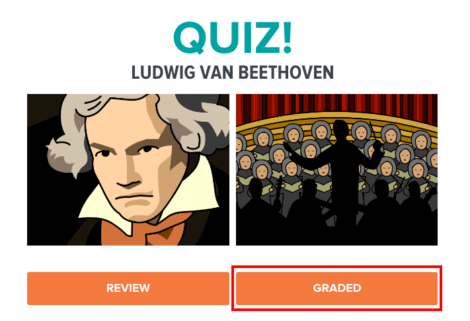
News from Production: Quiz Player Updates
Posted by Steve Ji on
Earlier this month, we asked for feedback on recent updates to the quiz player that accompanies every BrainPOP topic. Thanks to everyone who weighed in! Many of you said you missed having the ability to print quiz results. As a direct result – we’re happy to report – we’ve brought the PRINT function back.
The rest of the September 12 updates remain in place. “Classic Mode” is now “Graded Mode.” We made this change to better reflect the nature of this quiz. Teachers often use it for grading and assessment, and students typically complete it the same way they’d take an offline quiz – without getting feedback as they go along. “Review Mode” – in which students can’t proceed until they answer a question correctly – continues to go by its original name. The immediate feedback it provides is great for learning and practicing.
A few more changes:
- PRINT now appears as an icon on the upper right.
- In response to many user requests, we’ve added a BACK TO SCORE button that takes students back to the SCORE screen, which means they can submit once they review a question.

- For technical reasons, we’ve removed the FULL SCREEN icon on the QUIZ SPLASH screen. If you prefer to project a full-screen quiz on a central display like a SmartBoard, you can still do so. Simply start the quiz and then click on the FULL SCREEN icon after you hit Question 1. Start the quiz and then click on the fullscreen icon after getting to question 1.
Continued feedback on the quiz player and any other BrainPOP feature is always welcome.














