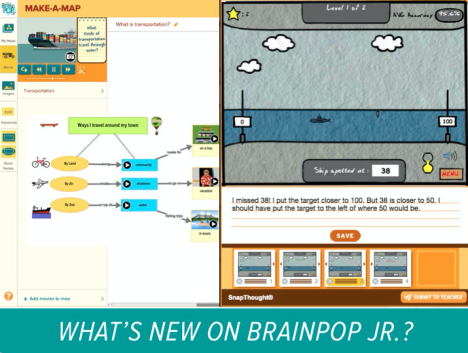
Introducing Make-a-Map and SnapThought for BrainPOP Jr.!
Posted by on
We’re excited to announce two new additions to BrainPOP Jr.: the Ideaphora®-powered Make-a-Map and SnapThought!
Make-a-Map
With Make-a-Map officially available on BrainPOP Jr., K-3 students can construct concept maps in order to organize and display their knowledge. They can connect images, keywords, and clips from our movies; add their own ideas to their maps; and even write notes about their thought process. Put Make-a-Map to use in the classroom and beyond, from note-taking and research to problem-solving and brainstorming.
New to concept mapping? Need a refresher? No problem! Check out BrainPOP Jr.’s new Concept Maps topic as well as the tutorials we’ve put together on here on BrainPOP Educators. We’ll also host a March 30th webinar dedicated to Make-a-Map on BrainPOP Jr. Get the details and register here.
Through My BrainPOP, students can submit their maps and you can provide feedback on them. If you’re not using My BrainPOP, don’t worry. Your students can still take advantage of Make-a-Map; their work just won’t be submittable or save-able.
SnapThought
SnapThought is also now available on our K-3 resource. Enabled on select GameUp games, it allows students to take up to five snapshots during any moment of game play, and to make notes on what they’ve done.
Students can submit their annotated screenshots to a teacher through My BrainPOP; teachers can then view the snapshots, write a response, and send it back!
Give Make-a-Map and SnapThought on BrainPOP Jr. a try and let know what you think! We’d love to hear your feedback. Feel free to email us at educators@brainpop.com.














