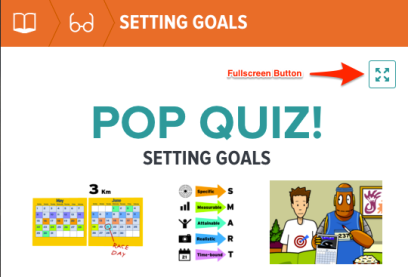Your Input Equals BrainPOP Enhancements
Posted by Andrew Gardner on
You probably know that we’re constantly adding new topics and games. But did you also know that we regularly update our features and functionalities – often based on feedback we get from you?
Most recently, we’ve given teachers and students the ability to view “Related Readings” on mobile devices. Related Readings, in case you haven’t checked them out, offer short, non-fiction informational text selections related to each BrainPOP topic. Teachers can refer students there for continued research beyond the movie, and students can simply explore them for fun. Thanks to the site redesign we launched this fall, students can now select text and use screen readers to hear it read aloud. Also new? Each Related Reading tab has its own unique URL: share it with students to send them directly to a specific selection.

Related Readings are now viewable on mobile devices, have selectable text, and contain tab-specific URLs.
Many of you wrote to us about the quizzes, and we’ve addressed a number of your concerns. The full-screen quiz is back, which means the text is much easier to see when you’re using a projector: just click the FULLSCREEN button. You also told us you’d love to be able to print quizzes on a single sheet of paper – we’ve made that possible too. And, on the review quiz, we brought back the “beeps” that used to accompany Moby’s nods and headshakes when he indicated whether or not a response was correct.
We truly value your input and want to make BrainPOP as useful as it possibly can be for you and your students. Do you have suggestions or ideas for further enhancements? Share them in the comments, on Twitter and Facebook, or even with good old-fashioned email. We’re listening!