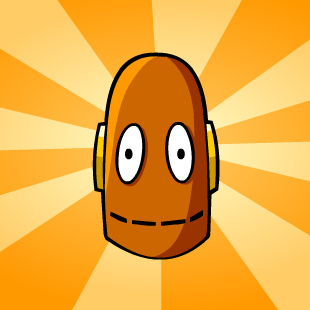BrainPOP Jr. Tips for Teachers
Want to maximize your students’ BrainPOP Jr. Learning experience? Try these tips!
Screen the movie in advance. Watching the movie before sharing it with your students will prepare you to pose questions to the class. You may determine that your students would benefit from a graphic organizer to help them take notes while watching the movie.
Use the pause button. Whenever a new question appears on the notebook during a movie, the pause button turns red. This signals an opportunity to pause the movie and have students activate prior knowledge, make predictions and inferences, and summarize what has happened. Pausing a movie allows you to assess your students’ comprehension and foster an active viewing experience.
Watch the movie full screen. If you are projecting the movie for the whole class, we recommend playing the movie in full screen. The Full Screen button is on the left side of the window.
Use graphic organizers that work for your class. You may want to draw a graphic organizer on the board (or open a new tab in your browser window and type into the graphic organizer there). Add details as you watch the movie together. The Talk About It feature provides a discussion prompt and a graphic organizer that students can do with partners or as a whole class. Additional graphic organizers are available in BrainPOP Educators. The Print Notebook button allows you to print all the notebook questions that appear in the movie. You may wish to print them out in advance and give them to students so they can take notes as they watch.
Use the quizzes. At the end of every movie, you can assess your student’s comprehension through two leveled quizzes. All the text on the quizzes is read aloud. If you are projecting the quizzes, you may wish to have students write their answers on a wipe-off board and hold them up, or call on students to come click their answer choice, or invite them to use sign language to show their answers. If you have an interactive whiteboard, you may be able to take the quizzes using the accompanying interactive voting devices. You can also print out the quizzes and have students complete them at home. You might also consider using the quizzes as a pre-assessment to see what students know prior to showing the movie.
Have students use BrainPOP Jr. with their partners. We recommend using headphone splitters so that partners do not disrupt the rest of the class as they use BrainPOP Jr. You can enrich students’ understanding if you watch the movie together as a class and then have partners revisit the movie and take notes and complete the features. We suggest that you bookmark the movie topic page before sending students to the computer. It is helpful if you assign the partners specific features to complete after watching the movie together.
Incorporate the word wall into your class vocabulary lists. Each movie has a Word Wall that contains five key words and their student-friendly definitions. You can print the Word Wall out and make copies for students to keep in their notebooks. You can also add these words to your own class word wall. The Big Word Wall on the homepage keeps track of all the vocabulary words that appear in the movies.
Integrate literacy with technology. The Read About It feature offers suggested readings that relate to each movie. We recommend you reinforce the ideas taught in the movie by making literacy connections through books.
Use BrainPOP Jr. to differentiate instruction. Some students may be able to share what they have learned through writing. Others may better express their ideas through drawing. All the features on BrainPOP Jr. accommodate a wide range of learning styles and levels. You may wish to direct students to specific features or allow them to select them on their own, depending on their interests. Consider sharing these printable lists with parents to reinforce what students are learning in school.
Use grants to improve technology in your classroom or school. Many teachers look to grants to supply them with laptops, projectors, and interactive whiteboards in their classrooms. You can submit a mini-grant to Donors Choose to fund technology hardware or subscriptions for your classroom. The SMARTer Kids Foundation helps cover the cost of putting in interactive whiteboards in classrooms. We offer additional funding and grant resources here.
Plan to use BrainPOP Jr. over the course of a week. BrainPOP Jr. has many features to scaffold student comprehension. You can incorporate a few different features each day and rewatch a movie as a whole class or assign a movie to partners. You can even assign BrainPOP Jr. movies and features as homework. For an overview of all the features click here. For example, for the first day you may want to watch a movie with the whole class, review the word wall, and read POP a Joke. The second day you can have partners watch the movie, take a quiz together, and read the Belly Up. The third day you can have students complete Write About It and Draw About It. You can also select a read-aloud from one of our Read About It book recommendations. The fourth day, you can print the notebook questions and hand them out to students who can use it to take notes as they watch the movie individually. The fifth day, you can complete the Talk About It feature with the whole class and have individuals do the activity and play the Game.
Review all the different topics BrainPOP Jr covers to see if you can integrate BrainPOP Jr. into your daily routine. You can find all the topics on our site by clicking here.
BrainPOP Jr. wants to provide resources for teachers by teachers. How do you use BrainPOP Jr. in the classroom? Submit a lesson plan to BrainPOP Jr. and we will publish it in BrainPOP Educators!