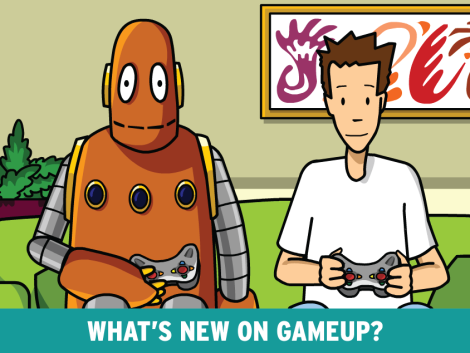
The Sortify Game: A New Experiment in Playful Assessment
Posted by SM Bruner on
Sortify is a brand new offering from BrainPOP’s GameUp that’s designed to be used as a playful assessment. It’s an open-ended tool that is flexible enough to work for all grade levels (K-12) and many subject areas.
The goal of Sortify is to categorize topic-related vocabulary into bins: clear the game board in as few rounds as possible while earning as many points as you can. Take a look at the following images to understand gameplay and then get started on your own!

Begin Sortify by choosing a data set! There are 12 sets for now–from Angles to US Constitution–and more sets are continually being added.
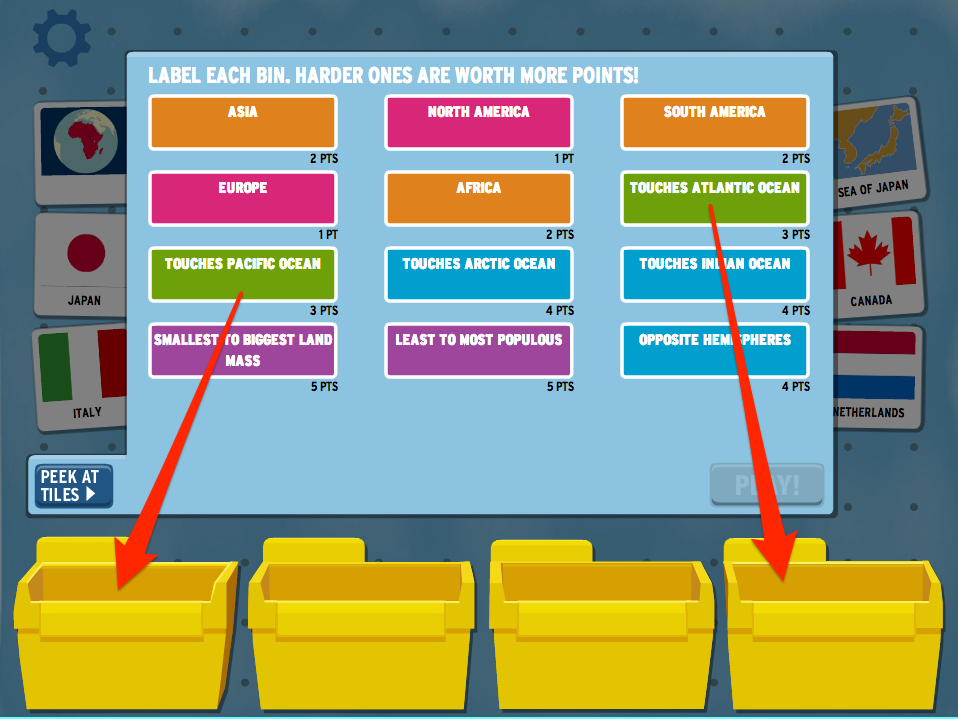
Upon clicking the data set, you’ll see a series of tiles, each containing an image and a vocabulary word about that topic. Choose categories for sorting the words and label the buckets. Some categories are more difficult than others, and they are scored accordingly.

After choosing categories, drag tiles into the corresponding buckets.

In most cases, a single tile can be dragged into multiple buckets. A player can choose which one based on point value, if desired.

Clicking on a bin allows you to peek inside. Some categories require a player to make associations between the tiles in the category (another useful assessment feature.) Click submit for a score.
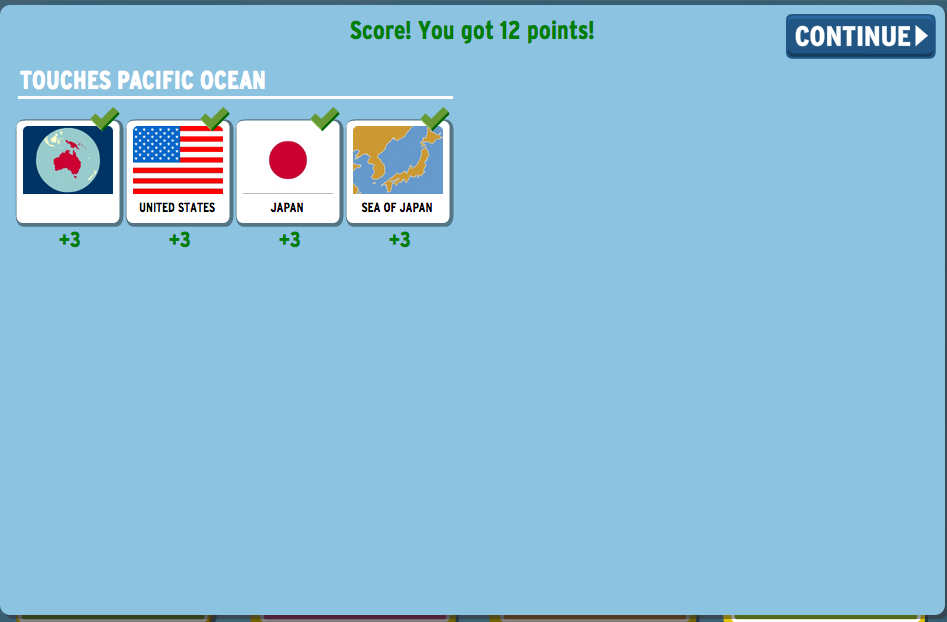
Immediate feedback is given when players hit “submit.” They receive points for each correct answer, and lose points for each incorrect answer.

Clicking “continue” will bring you back to the sorting screen. You’ll notice that the submitted bucket disappears. Continue dragging tiles to categories if any of them need to be re-sorted.
You can see the game in action by viewing our Sortify game trailer. You’ll learn how the game is integrated with My BrainPOP so that students’ scores are automatically sent to the teacher, and the teacher can see how each and every tile was sorted. The game trailer also shows the score overview that’s available in the teacher dashboard to provide a quick and easy summary of the class’ mastery levels. You can learn more about these reporting and assessment features in our archived webinar.
Our Lesson Ideas page here on BrainPOP Educators provides thoughtful ideas for integrating the game in your instruction. We recommend allowing students to familiarize themselves with Sortify, and then challenging them to re-play and try to beat their personal best score. They can also design their own offline Sortify game and practice any skill or concept!
We would love to have your feedback on Sortify, especially as we select additional data sets to include. Please share your thoughts and suggestions in the comments!














